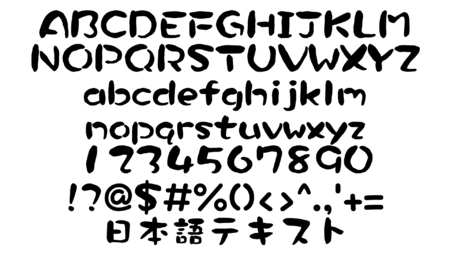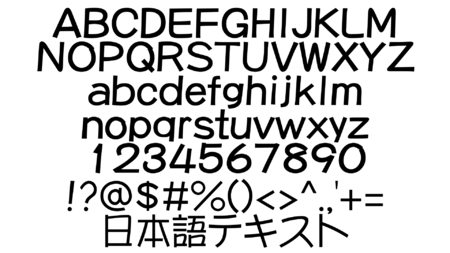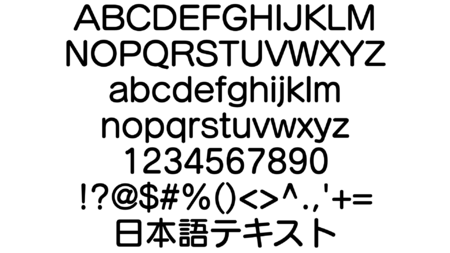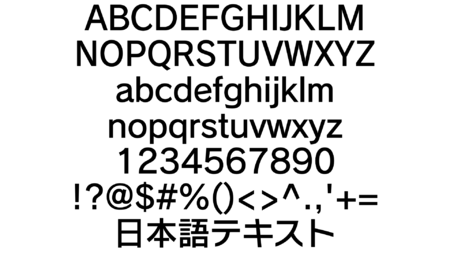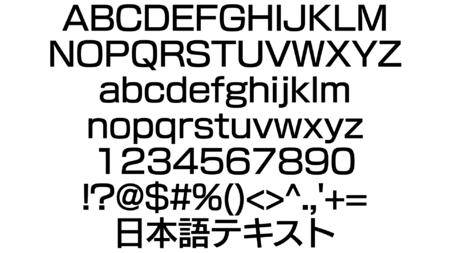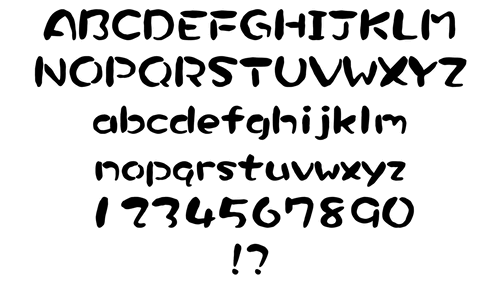Assets used in the Pikmin series: Difference between revisions
(Changed the descriptions of some images.) |
(Minor cleanup.) |
||
| Line 1: | Line 1: | ||
{{page title|Assets used in the ''Pikmin'' series}} | {{page title|Assets used in the ''Pikmin'' series}} | ||
{{image}} | {{image}} | ||
The [[Pikmin series|''Pikmin'' series]] and its world is built with distinct pieces of imagery, audio, and typefaces. A large portion of the assets used in the games are made from scratch and are proprietary to [[Nintendo]], though occasionally, some of these assets may be taken | The [[Pikmin series|''Pikmin'' series]] and its world is built with distinct pieces of imagery, audio, and typefaces. A large portion of the assets used in the games are made from scratch and are proprietary to [[Nintendo]], though occasionally, some of these assets may be taken or contain elements from external sources. This can include commercially-available software libraries, or real-life objects and hardware. | ||
==Stock photography== | == Stock photography == | ||
Since the objects and environments within the ''Pikmin'' series are often based on human technology and nature in the real world, photography of real items and locations on Earth are a common resource for textures. For the first game, a large amount of these images were taken in Japan by members of the game's own staff.{{cite youtube|w_Qk8388OhU|of footage from E3, where it is stated that some of the materials used in ''Pikmin'' are from around Shigeru Miyamoto's neighborhood|m=10|s=10}} However, it was not uncommon for some few pieces of foliage to be made using graphics from stock photography libraries. For more unnatural materials, this occurred a lot more often. During the development of {{P1}} and {{P2}}, these libraries were primarily sold and distributed on CD-ROMs. | Since the objects and environments within the ''Pikmin'' series are often based on human technology and nature in the real world, photography of real items and locations on Earth are a common resource for textures. For the first game, a large amount of these images were taken in Japan by members of the game's own staff.{{cite youtube|w_Qk8388OhU|of footage from E3, where it is stated that some of the materials used in ''Pikmin'' are from around Shigeru Miyamoto's neighborhood|m=10|s=10}} However, it was not uncommon for some few pieces of foliage to be made using graphics from stock photography libraries. For more unnatural materials, this occurred a lot more often. During the development of {{P1}} and {{P2}}, these libraries were primarily sold and distributed on CD-ROMs. | ||
===''Sozaijiten''=== | === ''Sozaijiten'' === | ||
''Sozaijiten'' ({{j|素材辞典|Sozai Jiten|Material Dictionary}}) is a series of stock image libraries by Datacraft that is advertised and sold as separate volumes. The content of each volume is themed (usually around a type of material, part of nature, or event), and were originally distributed on singular CD-ROMs. For ''Pikmin'' and ''Pikmin 2'', photographs and artwork from ''Sozaijiten'' are used very often and in a large variety of ways. | ''Sozaijiten'' ({{j|素材辞典|Sozai Jiten|Material Dictionary}}) is a series of stock image libraries by Datacraft that is advertised and sold as separate volumes. The content of each volume is themed (usually around a type of material, part of nature, or event), and were originally distributed on singular CD-ROMs. For ''Pikmin'' and ''Pikmin 2'', photographs and artwork from ''Sozaijiten'' are used very often and in a large variety of ways. | ||
| Line 15: | Line 15: | ||
|- | |- | ||
! Vol. 6 | ! Vol. 6 | ||
| SF122 | | SF122 | ||
| [[File: | | [[File:Pikmin The Final Trial Island Base.png|128px]] | ||
| N/A | | N/A | ||
| [[File: | | [[File:Pikmin area selection.jpg|128px]] | ||
| The mountains in {{p1}} and {{p2}}'s [[area selection menu]]s. It is a photograph of Mount Kamui. | | The mountains in {{p1}} and {{p2}}'s [[area selection menu]]s. It is a photograph of Mount Kamui. | ||
|- | |- | ||
| Line 25: | Line 25: | ||
| [[File:Pikmin World Map Base.png|128px]] | | [[File:Pikmin World Map Base.png|128px]] | ||
| N/A | | N/A | ||
| [[File: | | [[File:Pikmin area selection.jpg|128px]] | ||
| The main landmass in ''Pikmin'' and ''Pikmin 2'''s area selection menus. It is a photograph of Shakotan, a town in Hokkaido, Japan. | | The main landmass in ''Pikmin'' and ''Pikmin 2'''s area selection menus. It is a photograph of Shakotan, a town in Hokkaido, Japan. | ||
|} | |} | ||
===''Bakku no Oni''=== | === ''Bakku no Oni'' === | ||
''Bakku no Oni'' ({{j|バックの鬼|Bakku no Oni|Background Demon}}) is a series of stock image libraries that was distributed by A&P CO-ORDINATOR JAPAN. Its volumes were themed after colors or types of material, such as rusted metal. Images from these volumes were often used as textures for the [[caves]] in ''Pikmin 2''. | ''Bakku no Oni'' ({{j|バックの鬼|Bakku no Oni|Background Demon}}) is a series of stock image libraries that was distributed by A&P CO-ORDINATOR JAPAN. Its volumes were themed after colors or types of material, such as rusted metal. Images from these volumes were often used as textures for the [[caves]] in ''Pikmin 2''. | ||
===''VisualDisk''=== | === ''VisualDisk'' === | ||
''VisualDisk'' is a series of stock image libraries that was distributed by dizáin. Similar in scope to ''Sozaijiten'', there was a very large amount of volumes released and high variety in its content. However, it is used sparsely in ''Pikmin 2''. | ''VisualDisk'' is a series of stock image libraries that was distributed by dizáin. Similar in scope to ''Sozaijiten'', there was a very large amount of volumes released and high variety in its content. However, it is used sparsely in ''Pikmin 2''. | ||
==Instrument samples== | == Instrument samples == | ||
The [[music]] of the ''Pikmin'' series is primarily made using commercially-available sample libraries, synthesizers, and virtual instruments. This is the case for all of the music in [[Music in Pikmin|''Pikmin'']], [[Music in Pikmin 2|''Pikmin 2'']], and [[Music in Pikmin 3|''Pikmin 3'']]. Instances of musicians performing live on real acoustic instruments is highly uncommon in the games; the [[Music in Pikmin 3#Side Stories|new music]] composed by Babi for {{p3d}} is one such example.{{cite web|https://www.reddit.com/r/Pikmin/comments/15g0eac/email_i_received_from_babi_from_my_inquiry/|Babi's response to an e-mail inquiry|Reddit}} | The [[music]] of the ''Pikmin'' series is primarily made using commercially-available sample libraries, synthesizers, and virtual instruments. This is the case for all of the music in [[Music in Pikmin|''Pikmin'']], [[Music in Pikmin 2|''Pikmin 2'']], and [[Music in Pikmin 3|''Pikmin 3'']]. Instances of musicians performing live on real acoustic instruments is highly uncommon in the games; the [[Music in Pikmin 3#Side Stories|new music]] composed by Babi for {{p3d}} is one such example.{{cite web|https://www.reddit.com/r/Pikmin/comments/15g0eac/email_i_received_from_babi_from_my_inquiry/|Babi's response to an e-mail inquiry|Reddit}} | ||
| Line 92: | Line 92: | ||
Despite Hajime Wakai writing very few compositions for this game, the K2500R is still used frequently. It is present in the songs by Asuka Hayazaki in particular. | Despite Hajime Wakai writing very few compositions for this game, the K2500R is still used frequently. It is present in the songs by Asuka Hayazaki in particular. | ||
==Fonts== | == Fonts == | ||
Most of the fonts used in the ''Pikmin'' games are commercially-available fonts created by Dynacomware or Fontworks. Originally, they were sold bundled together with many other typefaces and distributed on CD-ROMs, but the individual fonts are still available online. | Most of the fonts used in the ''Pikmin'' games are commercially-available fonts created by Dynacomware or Fontworks. Originally, they were sold bundled together with many other typefaces and distributed on CD-ROMs, but the individual fonts are still available online. | ||
===''DFCraftSumi Std W9''=== | === ''DFCraftSumi Std W9'' === | ||
[[File:DFCraftSumi Std W9 fontpreview.png|thumb|right|450px|DFCraftSumi Std W9.]] | |||
''DFCraftSumi Std'' is a typeface created by Dynacomware. ''DFCraftSumi Std W9'' is used in ''Pikmin'', ''Pikmin 2'', and {{Hp}} for the bubble-like letters that appear in some menus and cutscenes. In ''Pikmin 3'', a [[#Pikmin 3 bubble-like font|modified version]] of this font is used. | ''DFCraftSumi Std'' is a typeface created by Dynacomware. ''DFCraftSumi Std W9'' is used in ''Pikmin'', ''Pikmin 2'', and {{Hp}} for the bubble-like letters that appear in some menus and cutscenes. In ''Pikmin 3'', a [[#Pikmin 3 bubble-like font|modified version]] of this font is used. | ||
<gallery> | <gallery> | ||
Pikmin save games.jpg|The save selection menu in ''Pikmin''. | |||
Pikmin Onion menu.jpg|The Onion menu in ''Pikmin''. | |||
Pikmin 2 title screen.jpg|Title screen for ''Pikmin 2''. | |||
Pikmin 2 sunset screen 3.jpg|One of the day results menu screens in ''Pikmin 2''. | |||
</gallery> | </gallery> | ||
{{clear}} | {{clear}} | ||
===''DFPOP1 Std W3''=== | === ''DFPOP1 Std W3'' === | ||
[[File:DFPOP1 Std W3 fontpreview.png|thumb|right|450px|DFPOP1 Std W3.]] | |||
''DFPOP1 Std'' is a typeface created by Dynacomware. ''DFPOP1 Std W3'' is used as the main text font in ''Pikmin'', such as for [[Olimar's monologs]]. | ''DFPOP1 Std'' is a typeface created by Dynacomware. ''DFPOP1 Std W3'' is used as the main text font in ''Pikmin'', such as for [[Olimar's monologs]]. | ||
<gallery> | <gallery> | ||
Pikmin title screen.jpg|The title screen of ''Pikmin''. | |||
Bulbie.jpg|One of Olimar's voyage logs in ''Pikmin''. | Bulbie.jpg|One of Olimar's voyage logs in ''Pikmin''. | ||
- | -1 Ionium Jet 1.jpg|One of Olimar's monologs in ''Pikmin''. | ||
Pikmin high scores.jpg|The high scores menu in ''Pikmin''. | |||
Reel1 Armored Cannon Beetle.png|The enemy reel in ''Pikmin''. | |||
Pikmin Challenge Mode screen.jpg|The Challenge Mode menu in ''Pikmin''. | |||
</gallery> | </gallery> | ||
{{clear}} | {{clear}} | ||
===''Seurat Pro DB''=== | === ''Seurat Pro DB'' === | ||
''Seurat'' is a typeface created by Fontworks. ''Seurat Pro DB'' is used as the main text font in ''Pikmin 2'', as seen in the [[ | [[File:Seurat Pro DB fontpreview.png|thumb|right|450px|Seurat Pro DB.]] | ||
''Seurat'' is a typeface created by Fontworks. ''Seurat Pro DB'' is used as the main text font in ''Pikmin 2'', as seen in the [[ship's dialogs]] and other various menu elements. | |||
<gallery> | <gallery> | ||
Daughter mail.jpg|The mail screen in ''Pikmin 2''. | |||
Pikmin 2 options.jpg|The options menu in ''Pikmin 2''. | |||
Ancient Secrets Series.jpg|A dialog box in the Treasure Hoard. | |||
2PRules1.png|A menu explaining the rules in 2-Player Battle. | 2PRules1.png|A menu explaining the rules in 2-Player Battle. | ||
</gallery> | </gallery> | ||
{{clear}} | {{clear}} | ||
===''Rodin NTLG Pro DB''=== | === ''Rodin NTLG Pro DB'' === | ||
[[File:Rodin NTLG Pro DB fontpreview.png|thumb|right|450px|Rodin NTLG Pro DB.]] | |||
''Rodin NTLG'' is a typeface created by Fontworks. ''Rodin NTLG Pro DB'' is used as the main text font in ''Pikmin 3'' and ''Pikmin 3 Deluxe'', such as the English text displayed on the [[KopPad]], on-screen character dialog, and other various menu elements. | ''Rodin NTLG'' is a typeface created by Fontworks. ''Rodin NTLG Pro DB'' is used as the main text font in ''Pikmin 3'' and ''Pikmin 3 Deluxe'', such as the English text displayed on the [[KopPad]], on-screen character dialog, and other various menu elements. | ||
<gallery> | <gallery> | ||
P3D Menu Side Stories Comeback.jpg|One of Olimar's assignments in ''Pikmin 3 Deluxe''. The message on the right uses ''Rodin NTLG''. | |||
KopPad Exploration Notes P3.jpg|The KopPad's exploration notes menu. | |||
UsingTheRadar1DataFile.jpg|A data file obtained in ''Pikmin 3''. | UsingTheRadar1DataFile.jpg|A data file obtained in ''Pikmin 3''. | ||
HUD KopPad button P3D.jpg|A HUD element in ''Pikmin 3''. | |||
</gallery> | </gallery> | ||
{{clear}} | {{clear}} | ||
===''New Rodin Pro DB''=== | === ''New Rodin Pro DB'' === | ||
[[File:New Rodin Pro DB fontpreview.png|thumb|right|450px|New Rodin Pro DB.]] | |||
''New Rodin'' is a typeface created by Fontworks. ''New Rodin Pro DB'' is used in ''Pikmin 3'' and ''Pikmin 3 Deluxe'' for the numbers in the countdown at sunset. | ''New Rodin'' is a typeface created by Fontworks. ''New Rodin Pro DB'' is used in ''Pikmin 3'' and ''Pikmin 3 Deluxe'' for the numbers in the countdown at sunset. | ||
{{clear}} | {{clear}} | ||
==Proprietary fonts== | == Proprietary fonts == | ||
Some text that appears in the games use fonts that are uniquely created for the ''Pikmin'' series itself. | Some text that appears in the games use fonts that are uniquely created for the ''Pikmin'' series itself. | ||
===''Pikmin 3'' bubble-like font=== | === ''Pikmin 3'' bubble-like font === | ||
An updated variant of ''DFCraftSumi Std W9'' is used in ''Pikmin 3''. It highly resembles the original typeface, but many minor changes have been made to improve readability, such as making the tails of certain characters longer and their widths more consistent. | An updated variant of ''DFCraftSumi Std W9'' is used in ''Pikmin 3''. It highly resembles the original typeface, but many minor changes have been made to improve readability, such as making the tails of certain characters longer and their widths more consistent. | ||
[[File: | [[File:DFCraftSumi font comparison.gif|thumb|left|500px|A comparison between DFCraftSumi Std W9, and its smoother look-alike in ''Pikmin 3''.]] | ||
{{clear}} | {{clear}} | ||
===Hocotate Freight text=== | === Hocotate Freight text === | ||
The logo for [[Hocotate Freight]] uses a uniquely designed font. It is alien-like, but still legible English. | The logo for [[Hocotate Freight]] uses a uniquely designed font. It is alien-like, but still legible English. | ||
<gallery> | <gallery> | ||
Hokotate.png|The Hocotate Freight logo in the ''Pikmin 2'' intro cutscene. | Hokotate.png|The Hocotate Freight logo in the ''Pikmin 2'' intro cutscene. | ||
Hocotate Freight.png|A sign bearing Hocotate Freight's logo. | |||
</gallery> | </gallery> | ||
===Koppaite text=== | === Koppaite text === | ||
{{ | {{main|Koppaite text|t1=Koppaite Text}} | ||
In {{P3}} and {{P4}}, an in-universe written language appears very frequently on technology and as a background element throughout various in-game menus. The text appears as an assortment of illegible alien symbols, but these characters are actually translatable into the 26 letters in the English alphabet, which reveal some small secrets when various instances of the text are deciphered. | In {{P3}} and {{P4}}, an in-universe written language appears very frequently on technology and as a background element throughout various in-game menus. The text appears as an assortment of illegible alien symbols, but these characters are actually translatable into the 26 letters in the English alphabet, which reveal some small secrets when various instances of the text are deciphered. | ||
Revision as of 13:12, August 2, 2023
|
This article or section is in need of more images. |
The Pikmin series and its world is built with distinct pieces of imagery, audio, and typefaces. A large portion of the assets used in the games are made from scratch and are proprietary to Nintendo, though occasionally, some of these assets may be taken or contain elements from external sources. This can include commercially-available software libraries, or real-life objects and hardware.
Stock photography
Since the objects and environments within the Pikmin series are often based on human technology and nature in the real world, photography of real items and locations on Earth are a common resource for textures. For the first game, a large amount of these images were taken in Japan by members of the game's own staff.[1] However, it was not uncommon for some few pieces of foliage to be made using graphics from stock photography libraries. For more unnatural materials, this occurred a lot more often. During the development of Pikmin and Pikmin 2, these libraries were primarily sold and distributed on CD-ROMs.
Sozaijiten
Sozaijiten (素材辞典?, lit.: "Material Dictionary") is a series of stock image libraries by Datacraft that is advertised and sold as separate volumes. The content of each volume is themed (usually around a type of material, part of nature, or event), and were originally distributed on singular CD-ROMs. For Pikmin and Pikmin 2, photographs and artwork from Sozaijiten are used very often and in a large variety of ways.
| List of Sozaijiten textures used in Pikmin and Pikmin 2 | |||||
|---|---|---|---|---|---|
| Volume | Filename | Source Image | In-Game Texture | In-Game Screenshot | Description |
| Vol. 6 | SF122 | File:Pikmin The Final Trial Island Base.png | N/A | 
|
The mountains in Pikmin and Pikmin 2's area selection menus. It is a photograph of Mount Kamui. |
| Vol. 6 | SF164 | File:Pikmin World Map Base.png | N/A | 
|
The main landmass in Pikmin and Pikmin 2's area selection menus. It is a photograph of Shakotan, a town in Hokkaido, Japan. |
Bakku no Oni
Bakku no Oni (バックの鬼?, lit.: "Background Demon") is a series of stock image libraries that was distributed by A&P CO-ORDINATOR JAPAN. Its volumes were themed after colors or types of material, such as rusted metal. Images from these volumes were often used as textures for the caves in Pikmin 2.
VisualDisk
VisualDisk is a series of stock image libraries that was distributed by dizáin. Similar in scope to Sozaijiten, there was a very large amount of volumes released and high variety in its content. However, it is used sparsely in Pikmin 2.
Instrument samples
The music of the Pikmin series is primarily made using commercially-available sample libraries, synthesizers, and virtual instruments. This is the case for all of the music in Pikmin, Pikmin 2, and Pikmin 3. Instances of musicians performing live on real acoustic instruments is highly uncommon in the games; the new music composed by Babi for Pikmin 3 Deluxe is one such example.[2]
- Synthesizers and sample libraries used by Hajime Wakai in the music of Pikmin
- Kurzweil K2500R (and K25 FARM)
- Roland SC-88
- Digidesign SampleCell II's factory library
- Best Service Ultra Gigapack (SampleCell format)
- Spectrasonics Supreme Beats (SampleCell format)
For this game, Hajime Wakai uses SampleCell II as his primarily sampler. He also makes use of the K2500's packaged "K25 FARM", which contains several hundred extra presets that can be loaded onto the synthesizer.
- Synthesizers and sample libraries used by Hajime Wakai in the music of Pikmin 2
- Kurzweil K2500R (and K25 FARM)
- Roland SC-88
- Best Service Peter Siedlaczek's Advanced Orchestra (AKAI format)
- Best Service Peter Siedlaczek's Orchestral Colors (AKAI format)
- EastWest Drums + Percussion Special Edition (AKAI format)
- InVision Lightware 1 (AKAI format)
- Zero-G Ambient Volume 2
- Sound Ideas Series 4000 Hollywood Sound Effects Library
- Sound Ideas Series 6000 The General Sound Effects Library
- Sound Ideas Warner Bros. Sound Effects Library
Hajime Wakai does not use SampleCell libraries in Pikmin 2; instead, he uses a newer AKAI sampler and AKAI format sample libraries in its place. This is most likely to be an AKAI CD3000, as Drums + Percussion Special Edition and Lightware 1 were bundled in with the purchase of the unit.
- Synthesizers and sample libraries used by Kazumi Totaka in the music of Pikmin 2
- Yamaha S90
- Yamaha PLG-150DX
- Yamaha PLG-150VL
- Roland SC-8850
- Best Service Peter Siedlaczek's Advanced Orchestra
- Best Service Ultra Gigapack
- Digidesign SampleCell II's factory library
- ILIO Synclavier Sampler Library World & Orchestral
- Spectrasonics Bass Legends
- Spectrasonics Supreme Beats
- Q-Up Arts Voices of Instanbul
- Sound Ideas Series 4000 Hollywood Sound Effects Library
The PLG-150DX and PLG-150VL are "plug-in" synthesizers inserted into the Yamaha S90. The sample libraries he uses are in a number of different formats, which indicates that he likely often saves and reuses samples, rather than reutilizing the entire libraries as whole. Further evidence of this is the fact some sounds have appeared in different games he has composed music for.
- Synthesizers and sample libraries used in the music of Pikmin 3
- Kurzweil K2500R
- Roland SC-88
- KORG Triton
- Apple Logic Pro
- Steinberg HALionOne
- Best Service Peter Siedlaczek's Advanced Orchestra
- EastWest Ra
- EastWest Stormdrum 2
- EastWest Symphonic Orchestra
- Native Instruments KONTAKT Factory Library
- Spectrasonics Omnisphere
- Spectrasonics Supreme Beats
- Sound Ideas Series 4000 Hollywood Sound Effects Library
- Sound Ideas Series 6000 The General Sound Effects Library
- Zero-G Ethnic Flavours (Creative Essentials Vol. 21)
Despite Hajime Wakai writing very few compositions for this game, the K2500R is still used frequently. It is present in the songs by Asuka Hayazaki in particular.
Fonts
Most of the fonts used in the Pikmin games are commercially-available fonts created by Dynacomware or Fontworks. Originally, they were sold bundled together with many other typefaces and distributed on CD-ROMs, but the individual fonts are still available online.
DFCraftSumi Std W9
DFCraftSumi Std is a typeface created by Dynacomware. DFCraftSumi Std W9 is used in Pikmin, Pikmin 2, and Hey! Pikmin for the bubble-like letters that appear in some menus and cutscenes. In Pikmin 3, a modified version of this font is used.
DFPOP1 Std W3
DFPOP1 Std is a typeface created by Dynacomware. DFPOP1 Std W3 is used as the main text font in Pikmin, such as for Olimar's monologs.
Seurat Pro DB
Seurat is a typeface created by Fontworks. Seurat Pro DB is used as the main text font in Pikmin 2, as seen in the ship's dialogs and other various menu elements.
Rodin NTLG Pro DB
Rodin NTLG is a typeface created by Fontworks. Rodin NTLG Pro DB is used as the main text font in Pikmin 3 and Pikmin 3 Deluxe, such as the English text displayed on the KopPad, on-screen character dialog, and other various menu elements.
New Rodin Pro DB
New Rodin is a typeface created by Fontworks. New Rodin Pro DB is used in Pikmin 3 and Pikmin 3 Deluxe for the numbers in the countdown at sunset.
Proprietary fonts
Some text that appears in the games use fonts that are uniquely created for the Pikmin series itself.
Pikmin 3 bubble-like font
An updated variant of DFCraftSumi Std W9 is used in Pikmin 3. It highly resembles the original typeface, but many minor changes have been made to improve readability, such as making the tails of certain characters longer and their widths more consistent.
Hocotate Freight text
The logo for Hocotate Freight uses a uniquely designed font. It is alien-like, but still legible English.
Koppaite text
- Main article: Koppaite Text.
In Pikmin 3 and Pikmin 4, an in-universe written language appears very frequently on technology and as a background element throughout various in-game menus. The text appears as an assortment of illegible alien symbols, but these characters are actually translatable into the 26 letters in the English alphabet, which reveal some small secrets when various instances of the text are deciphered.
References
- ^ YouTube video of footage from E3, where it is stated that some of the materials used in Pikmin are from around Shigeru Miyamoto's neighborhood (at 10:10)
- ^ Babi's response to an e-mail inquiry on Reddit