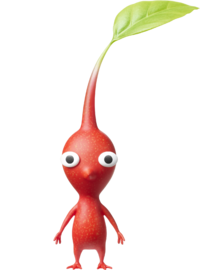Info
Add this template to adjust a page's layout. It moves the content below the template down to the point after which all content before the template is finished, so that there are no horizontal overlaps with the heading.
Parameters
| Parameter |
Mandatory |
Default |
Purpose |
Detailed description
|
| 1
|
No |
both |
Direction |
If present, this allows you to manually specify a direction of clearance (e.g. "left" or "right").
|
Skeleton
{{clear|<direction>}}
Examples
| Code |
Result
|
[[File:Red Pikmin.png|thumb|left]] Text to the side of the image.
{{clear}}
Text below the image.
|
Text to the side of the image.
Text below the image.
|