Repair-Type Bolt: Difference between revisions
Jump to navigation
Jump to search
Snakeboss14 (talk | contribs) No edit summary |
Pikmin1254 (talk | contribs) No edit summary |
||
| Line 12: | Line 12: | ||
==Collecting the Part== | ==Collecting the Part== | ||
[[image:RTB.jpg|thumb|left|The Repair-Type Bolt, on the ledge it is found on.]] | [[image:RTB.jpg|thumb|left|The Repair-Type Bolt, on the ledge it is found on.]] | ||
Take out 20 [[Blue Pikmin]] and go to the ledge northwest of the landing site and toss them up there. Call them and guid them, using the C-Stick, to the ledge with the ship part. Dismiss them and have them carry the part back. | |||
{{notes|part}} | {{notes|part}} | ||
{{Ship Parts}} | {{Ship Parts}} | ||
Revision as of 22:33, May 8, 2009
| Repair-Type Bolt} | |
|---|---|
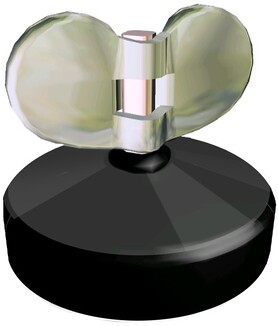
| |
| This ship part is required for the S.S. Dolphin to escape the planet. | |
| Weight | 20 |
| Max. carriers | 40 Pikmin |
| Location | The Distant Spring |
The Repair-Type Bolt is a part lost by the S.S. Dolphin during Olimar's crash landing. It was near Olimar's landing site in The Distant Spring. It looks like an ordinary bolt, but is actually a robotic marvel that can fix anything in a ship.
Collecting the Part
File:RTB.jpg
The Repair-Type Bolt, on the ledge it is found on.
Take out 20 Blue Pikmin and go to the ledge northwest of the landing site and toss them up there. Call them and guid them, using the C-Stick, to the ledge with the ship part. Dismiss them and have them carry the part back.
“{{notes:part/{{{2}}}|block=y}}”