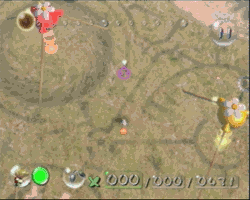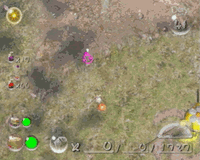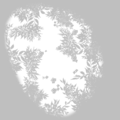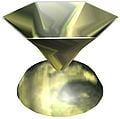Pikipedia:Sandbox
| Welcome to the Pikipedia sandbox! This page allows you to carry out experiments without interfering with any page's content. To edit, click here or the Edit button above, make your changes, and click the Save changes button when finished. Content will not stay permanently; this page is occasionally cleaned. If you need your content to stay, create a subpage to your user page or use the forum.
Please do not place copyrighted, offensive, or libelous content in the sandbox. If you have any questions regarding Pikipedia, please ask at the help desk. Thanks! |
Lighting
Lighting is an arrangement of light sources to depict an environment with depth and color. In video games, this specifically refers to any calculated light source that illuminates and shades 3D objects, as well as fog that fades the color and detail of distant objects to a default color. In the Pikmin series, the main lighting configuration is sunlight, which shades all objects in an area. Each game in the series has a different way of handling their lighting configurations; the simulation of sunlight throughout a day becomes more and more realistic as the games progress.
Pikmin
In Pikmin, the only dynamic light is sunlight, that shades all objects but does not actually calculate shadows. This light moves throughout the day, beginning foggy and bright in the morning, clear and at average brightness for the majority of the day, and fading to yellow to orange and finally to very little light at sunset approaches. All 3D objects have shading and specular highlights based on this light. While the shading on objects does change relative to sunlight, no objects receive shadows cast by other objects; these cast shadows are textures. Captain Olimar and Pikmin, cast soft shadows that move throughout the day, even when there is no sunlight. In order to optimize processing power, shadows cast by Olimar and Pikmin are not drawn if more than 51 Pikmin are on the field. Enemies have very soft faint shadows directly underneath them. Environmental objects like plants never move on the map, so one large texture accounts for all their shadows.
All other forms of light, such as Common Glowcaps and the exhaust of the S.S. Dolphin, are texture-based; they do not cast any shading on objects, so their lights are simply effects. Objects that reflect light, such as metal ship parts, do so through a reflection-mapped texture.
In The Forest Navel, this sunlight lamp and Pikmin shadows do not move, since the area is underground and only so much light gets in. A faint area lamp around Olimar lights up the dark areas.
Pikmin 2
Sunlight in Pikmin 2 behaves very similarly to that in the previous game, except the color of sunlight varies by region, and while sunset colors begin as early as three quarters of the day progression, fog and the absence of sunlight are much less pronounced to increase visibility at the day's end. Around noon, the brightness of the sunlight generally increases. Yet at any point in the day, when a leader nears an incomplete hole from above ground, the lighting always mixes a very foggy green color to its current color. Background shadow textures are more detailed, and crepuscular rays can often be seen in between the shadows of branches. All objects are shaded by this sunlight, but most of them (including static objects) cast inaccurate circular shadows directly below them. Unlike the shadows in Pikmin, objects actually receive these shadows, and their simple shape allows many shadows to be rendered at once. Some shadows define the circle around which Pikmin gather to carry something irregularly shaped. Several objects have unique shadows for specific reasons, such as:
 Boulders, as they fall from the sky.
Boulders, as they fall from the sky. Segmented Crawbster, for the same reason.
Segmented Crawbster, for the same reason. Empress Bulblax, since it has a long body of circular segments, has multiple circular shadows
Empress Bulblax, since it has a long body of circular segments, has multiple circular shadows- Arachnorbs, Snavians, and the Titan Dweevil, since they have extremities that reach beyond their usual shadow.
 Waterwraith, since its rollers appear from the sky before its body.
Waterwraith, since its rollers appear from the sky before its body.
All other forms of light are still texture-based, and do not produce any realistic light. Objects also do not reflect light realistically, still using a texture to represent glossiness. However, transparent lenses like water, the Crystallized Emotion Series, and the Stupendous Lens realistically calculate light refraction by distorting the image behind them.
In caves, objects are still shaded relative to a "sunlight" lamp, but the lamp does not illuminate objects. Instead, an area lamp around the current leader illuminates a small radius, meaning only so much of a sublevel can be seen at a time. Once the Solar System is obtained, the cave is fully illuminated and this area lamp is no longer used. The color of the area and sun lamps varies by cave, depending on what mood the cave is trying to set. Sublevels with visible backgrounds, like the metal sublevels in the Subterranean Complex, are always fully illuminated, as is the final sublevel of the Glutton's Kitchen and most caves in Challenge Mode. In addition, some objects are visibly illuminated even when there is no light hitting them (as a result of how their lighting is programmed), such as:
- Drops of nectar.
- Bramble gates.
- Objects that produce their own lighting effects, like Common Glowcaps, Glowstems, fire, and glowing enemies.
- Water.
- The wafting air emanating from holes, and the water shooting from geysers.
Pikmin 3
The Wii U can process a great deal more data about lighting 3D objects than the GameCube, and so Pikmin 3 presents a much more accurate representation of physical lighting. All objects in Pikmin 3 cast accurately shaped shadows, including the terrain itself. However, these shadows and lights do not follow the sun depicted in the sky. Sunlight in Pikmin 3 remains the same bright yellow for most of a day, and only changes to a dim orange at the last portion of the day. Shadows only start elongating to reflect this change with seconds left in the day, and they elongate at an extremely fast rate. The reason for keeping shadows consistently underneath objects is most likely to keep depth and location easy to recognize. Background shadows now dynamically shade objects in an environment, and their movement behaves similarly to in-game objects' shadows. Although no other lights in the game cast shadows (shadows in caves remain directly under objects), many lights can now cast diffuse and specular highlights on objects, and objects have bump mapping which allows area lights to be seen. Electrodes light up the inside of a cave, leaders' beacons and whistles dimly illuminate a radius around them, and most lighting effects (such as bomb rock explosions) throw realistically calculated light onto other objects. In addition, objects themselves now simulate a variety of interactions with light, such as realistically reflecting a world environment (or with the Plasm Wraith, dynamically reflecting images of the leaders and Pikmin), refracting light with realistic transparency, and subsurface scattering. Water also calculates realistic reflections, refractions, and caustics on the ground.
During rainy days, sunlight is generally darker. Rough specular highlights are more pronounced and smooth surfaces have a procedural glossiness to them, to simulate wetness.
Camera Effects
In all three games, the camera through which the player views the game is imperfect, and especially bright lights have effects on it.
- In Pikmin, bright lights have a halo of glare around them; Olimar's spacesuit beacon in particular creates light streaks, as do some particles produced by the S.S. Dolphin and Onions.
- In Pikmin 2, this effect is reintroduced and adds flare artifacts to the Hocotate ship's exhaust. The Piklopedia also uses a different kind of camera that shows glare even on particularly bright highlights of objects, and zooms with an adaptive depth of field.
- In Pikmin 3, camera imperfections are much more pronounced. Lighting is additive, so any source of light can produce intense glare if added to a brightly illuminated object. Most lights in the game produce artifacts on the camera lens, with the sun flare being the most prominent. The camera also constantly has a shallow depth of field (objects far in the distance are blurry), similar to how a real macrophotography camera would behave.
Gallery
The shadow file for all of The Impact Site. The small separated bits of leaves are the shadows of plants in the field.
Pikmin's reflection texture used on the #1 and #2 Ionium Jets.
- Normal 12 Pikmin2 GCN Screen1.jpg
Many simple shadows in Pikmin 2.
Glare in the Piklopedia.
- 87.jpg
Anisotropic light on the Mystical Disc.
- -120Omniscient Sphere.png
The Omniscient Sphere refracting light.
An example of a sun lens-flare in the Garden of Hope.
- Distant Tundra Cave Flare.jpeg
The Pikmin 3 sun flare on its own.