File:P3D Menu Saved.jpg
Jump to navigation
Jump to search
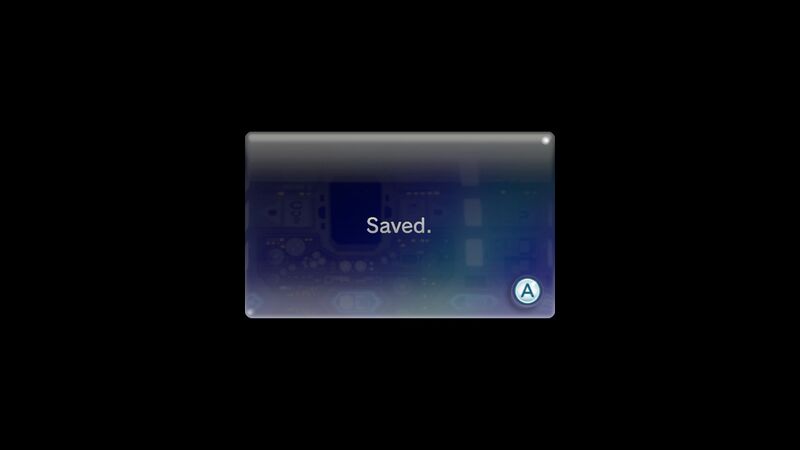
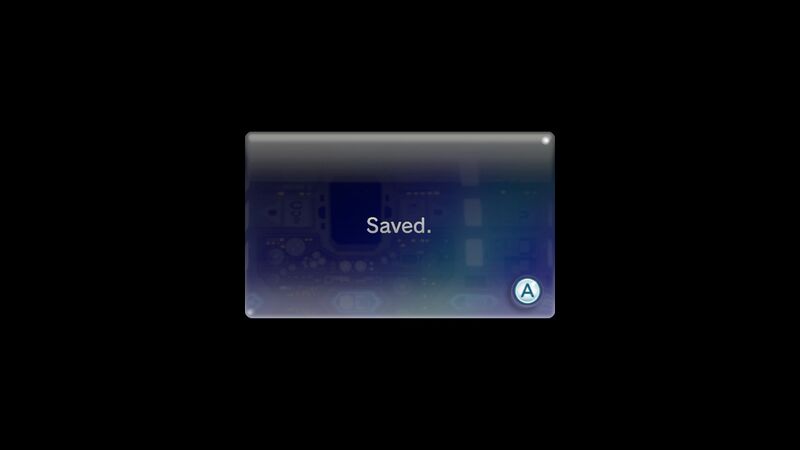
Size of this preview: 800 × 450 pixels.
Original file (1,280 × 720 pixels, file size: 43 KB, MIME type: image/jpeg)
Summary[edit]
| File information | |
|---|---|
| Summary | The screen shown when the game finishes saving in Pikmin 3 Deluxe. The player can press |
| Type | Screenshot |
| Game | Pikmin 3 Deluxe |
| License | This file is subject to copyright. Copyright is most likely held by the company that published the game or media portrayed in the image. Pikipedia's use of this work qualifies as fair use under United States copyright law, or the author's permission is given. It is used on the wiki only in the belief that the information the image portrays is designed to be an accompaniment to playing the game or media, and its use here will not:
|
File history
Click on a date/time to view the file as it appeared at that time.
| Date/Time | Thumbnail | Dimensions | User | Comment | |
|---|---|---|---|---|---|
| current | 16:57, June 27, 2021 |  | 1,280 × 720 (43 KB) | Soprano (talk | contribs) | {{file info |summary = The screen shown when the game finishes saving in {{p3d}}. Press {{button|switch|a}} to go to the next menu. |type = screenshot |game = p3d }} Category:Menu images |
You cannot overwrite this file.
File usage
The following 2 pages use this file: