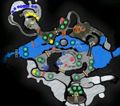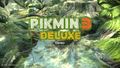User:Soprano/Gallery: Difference between revisions
(Hints! Hints! Hints!) |
(I've been uploading a lot of miscellaneous images for articles lately, so let's add them all here.) |
||
| Line 28: | Line 28: | ||
P3D Menu Day Results Juicing.jpg | P3D Menu Day Results Juicing.jpg | ||
P3D Menu Day Results Juice Shelf.jpg | P3D Menu Day Results Juice Shelf.jpg | ||
P3D Initial Juice.jpg | |||
P3D Bingo Battle Radar.jpg | |||
P3D Menu Bingo Battle Unlocking.jpg | |||
P3D Menu Saved.jpg | |||
P3D Menu Map Hint.jpg | |||
P3D Menu Pause Basic Information.jpg | |||
P3D Menu Pause Basic Information Pikmin Types.jpg | |||
P3D Menu Pause Controls Double Joy-Con.jpg | |||
P3D Menu Pause Controls Single Joy-Con.jpg | |||
P3D Menu Pause Controls 2-Player.jpg | |||
P3D Menu Purple White Introduction.jpg | |||
P3D Piklopedia Female Sheargrub.jpg | |||
P3D Menu Radar Replay.jpg | |||
</gallery> | </gallery> | ||
| Line 51: | Line 64: | ||
===Story Mode=== | ===Story Mode=== | ||
Various [[Story Mode]] images. | Various [[Story Mode]] images. | ||
====Gameplay screenshots==== | |||
Screenshots taken during gameplay, with the [[HUD]] present. | |||
<gallery> | <gallery> | ||
P3D Distant Tundra Bridge Building.jpg | P3D Distant Tundra Bridge Building.jpg | ||
P3D Twilight River Ramp.jpg|I like the way the camera zooms out on this hill. | |||
P3D Seesaw Block Plateau.jpg | |||
P3D Distant Tundra Double Bridge.jpg | |||
P3D Hint arrows on the river.jpg | |||
P3D Hint arrows down the slide.jpg | |||
P3D Hint arrows past the cutscene trigger.jpg|Where do they go? | |||
P3D Formidable Oak Bloominous Stemples.jpg | |||
P3D Distant Tundra Cinematic Pathway.jpg | |||
</gallery> | |||
====KopPad photographs==== | |||
Images taken with the [[KopPad]] camera. | |||
<gallery> | |||
Tropical Tunnel.jpg|The tunnel has 9 sides. | Tropical Tunnel.jpg|The tunnel has 9 sides. | ||
P3D Elevator Platform Pair.jpg | P3D Elevator Platform Pair.jpg | ||
The Unripe Strawberry.jpg|Will it ever grow? | The Unripe Strawberry.jpg|Will it ever grow? | ||
P3D Arctic Cannon Larva Defeated.jpg | |||
P3D Snowball.jpg | |||
P3D Bouncy Mushroom Top View.jpg|Aligning the camera with the center of the plant was hard. | |||
P3D Bouncy Mushroom Side View.jpg | |||
P3D Bouncy Mushroom Angle View.jpg | |||
P3D Flukeweed.jpg | |||
P3D Flukeweed Stretch.jpg | |||
P3D Skeeterskate Empty.jpg | |||
P3D Blue Candypop Bud.jpg | |||
P3D Blue Candypop Bud Group Closed.jpg | |||
P3D Blue Candypop Bud Group Open.jpg | |||
P3D Carrying a Spicy Berry.jpg | |||
P3D Fire Geysers.jpg | |||
P3D Fire Geyser Base.jpg | |||
P3D Formidable Oak Arena.jpg | |||
P3D Burgeoning Spiderwort Empty.jpg | |||
P3D Destroying the Electric Gate.jpg | |||
The Glowing Metaball.jpg | |||
P3D Digging a Banana.jpg | |||
P3D Tropical Wilds Arena.jpg | |||
P3D Tropical Wilds Beach Path.jpg | |||
P3D Armored Mawdad Defeated.jpg | |||
P3D Carrying Dragon Fruit.jpg | |||
</gallery> | </gallery> | ||
===Olimar's Assignment=== | ===Side Stories=== | ||
Images taken during the [[Side Stories]]. | |||
====Olimar's Assignment==== | |||
<gallery> | <gallery> | ||
P3D Flower Garden Start.jpg | P3D Flower Garden Start.jpg | ||
| Line 89: | Line 143: | ||
</gallery> | </gallery> | ||
===Olimar's Comeback=== | ====Olimar's Comeback==== | ||
<gallery> | <gallery> | ||
P3D Pikmin Reunion Plateau.jpg | P3D Pikmin Reunion Plateau.jpg | ||
| Line 135: | Line 189: | ||
P3D Golden Shaggy Long Legs Hairless.jpg | P3D Golden Shaggy Long Legs Hairless.jpg | ||
P3D Golden Shaggy Long Legs Defeated.jpg | P3D Golden Shaggy Long Legs Defeated.jpg | ||
P3D Olimar's Comeback Ending.jpg | |||
</gallery> | </gallery> | ||
| Line 316: | Line 371: | ||
==''Pikmin mobile application'' promotional images== | ==''Pikmin mobile application'' promotional images== | ||
<gallery> | <gallery> | ||
Pikmin Mobile Application Promotional Image.png|The very first promotional image. Someone else uploaded this before but it was in | Pikmin Mobile Application Promotional Image.png|The very first promotional image. Someone else uploaded this before but it was in JPG format; this one is in PNG format. | ||
</gallery> | </gallery> | ||
Revision as of 18:38, July 9, 2021
This is a list of all the images I've uploaded to Pikipedia.
Pikmin 3 Deluxe images
Menus
My main documentation focus for Pikmin 3 Deluxe was the menus.
Walls
I took photos of every wall in Story Mode and edited together particular walls into these photo montages.
Landing sites
In the landing cutscene at the start of each day, there's a 1-frame window at the end where the "Press ![]() /
/ ![]() to skip" box disappears and the HUD hasn't started appearing from the edges of the screen. To get these screenshots, I had to press the screenshot button at exactly the right time, and restart the day if I missed. When there were weather effects, I also had to restart the day. And in the Formidable Oak, the first day you land has is a cutscene that leaves the camera in a different place, and once the final boss has appeared, the weather is always rainy, so I had to take the screenshot on the second day of the area without having finished the puzzle. These screenshots were taken to replace an earlier set of screenshots from the original game, and those are linked on the file pages. It's fun to compare the differences. An interesting detail in these screenshots is the locations of the cursor – on the same frame as the frame without the HUD, it's in a seemingly random location, and the next frame it goes to underneath the Onion (unless motion controls are turned on, which they weren't). Some areas seem to have the same location for the cursor.
to skip" box disappears and the HUD hasn't started appearing from the edges of the screen. To get these screenshots, I had to press the screenshot button at exactly the right time, and restart the day if I missed. When there were weather effects, I also had to restart the day. And in the Formidable Oak, the first day you land has is a cutscene that leaves the camera in a different place, and once the final boss has appeared, the weather is always rainy, so I had to take the screenshot on the second day of the area without having finished the puzzle. These screenshots were taken to replace an earlier set of screenshots from the original game, and those are linked on the file pages. It's fun to compare the differences. An interesting detail in these screenshots is the locations of the cursor – on the same frame as the frame without the HUD, it's in a seemingly random location, and the next frame it goes to underneath the Onion (unless motion controls are turned on, which they weren't). Some areas seem to have the same location for the cursor.
Story Mode
Various Story Mode images.
Gameplay screenshots
Screenshots taken during gameplay, with the HUD present.
KopPad photographs
Images taken with the KopPad camera.
Side Stories
Images taken during the Side Stories.
Olimar's Assignment
Olimar's Comeback
Hints
Screenshots of every page of every hint. It was a fun project to document all of these.
Maps
Another Part Found (this one required editing)
Demo
Images from the game's demo.
Pikmin 3 Deluxe prerelease images
August 5 announcement
Almost all of the screenshots from the initial announcement have been uploaded here.
Gameplay screenshots
Menu screenshots
No HUD
August 28 Japanese website update
It's so strange that so many images were only put on the Japanese website...
Website images
Video screenshots
These images was created by taking a screenshot of either the trailer or one of the demonstration videos, and then cropping and resizing the image.
For the Pikmin family article.
October promotional images
There aren't many images to upload from this period since the demo also came out and much better images could be taken from there. The excitement of images with tiny differences was gone.
Pikmin mobile application promotional images
Real world images
All of these were uploaded to replace existing images on the wiki that were probably just taken from Google Images without checking the source or license. These all have open licenses.
- Lily pads 2.jpg
Super Smash Bros. images
The first is from the website; the rest were taken by me in-game.