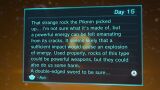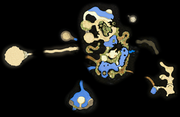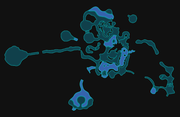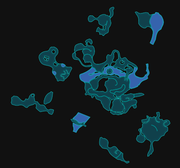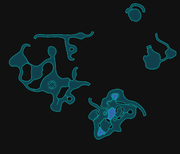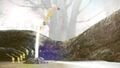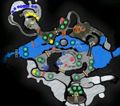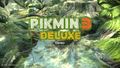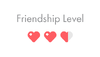User:Soprano/Gallery: Difference between revisions
(Removed the Pikmin Bloom Textures section, as there are a lot of them and it doesn't really matter who uploads them.) |
(Small update because I haven't been uploading many images lately) |
||
| Line 74: | Line 74: | ||
P3D Loading Side Stories.jpg | P3D Loading Side Stories.jpg | ||
P3D Check In Conversation.jpg | P3D Check In Conversation.jpg | ||
P3D Check In Discussion.jpg | |||
P3D Menu Area Selection.jpg | P3D Menu Area Selection.jpg | ||
P3D SS Drake Interior.jpg|A screenshot requiring careful timing. | P3D SS Drake Interior.jpg|A screenshot requiring careful timing. | ||
P3D World Map.jpg|Another screenshot requiring careful timing. | P3D World Map.jpg|Another screenshot requiring careful timing. | ||
P3D Final Report 37 Pikmin.jpg|A 37-Pikmin no-death run. | P3D Final Report 37 Pikmin.jpg|A 37-Pikmin no-death run. | ||
P3D Menu Final Report 66 Fruits 9 Days.png|I didn't take this screenshot, Ice cube did, because no-one else has managed to do a 9-day run yet. | |||
</gallery> | </gallery> | ||
| Line 142: | Line 144: | ||
P3D Day 1 Escape No Onion.jpg | P3D Day 1 Escape No Onion.jpg | ||
P3D Garden of Hope Abyss.jpg | P3D Garden of Hope Abyss.jpg | ||
Koppai close-up.jpg|From the opening cutscene. | |||
</gallery> | </gallery> | ||
| Line 198: | Line 201: | ||
Pikmin Stages.jpg|3 photographs edited together. | Pikmin Stages.jpg|3 photographs edited together. | ||
P3D Undersides of lily pads.jpg | P3D Undersides of lily pads.jpg | ||
P3D Lily Pad.jpg | |||
P3D Lily Pad with Squad.jpg | |||
P3D Jumping off a lily pad.jpg | |||
P3D Twilight River Tree Trunk.jpg|A nice landscape shot. | |||
</gallery> | </gallery> | ||
| Line 506: | Line 513: | ||
February 2022 Community Day Promotional Image.jpg|Promotional image for the [[Event#Fourth Community Day|Fourth Community Day]]. | February 2022 Community Day Promotional Image.jpg|Promotional image for the [[Event#Fourth Community Day|Fourth Community Day]]. | ||
March 2022 Community Day Promotional Image.jpg|Promotional image for the [[Event#Fifth Community Day|Fifth Community Day]]. | March 2022 Community Day Promotional Image.jpg|Promotional image for the [[Event#Fifth Community Day|Fifth Community Day]]. | ||
Earth Day Promotional Image.jpg | |||
April 2022 Community Day Promotional Image.jpg|Promotional image for the [[Event#Sixth Community Day|Sixth Community Day]]. | |||
2022 Father's Day Promotional Image.jpg | |||
</gallery> | </gallery> | ||
| Line 539: | Line 549: | ||
Real Asian Pear.jpg | Real Asian Pear.jpg | ||
Fried Egg 2.jpg | Fried Egg 2.jpg | ||
</gallery> | |||
There's also this, which is cropped from a scan that [[User:CreativeSushi|CreativeSushi]] took of an instruction pamphlet. I don't know where else to put it on this page. | |||
<gallery widths="260" heights="60"> | |||
Pikmin Puzzle Card Logo.png | |||
</gallery> | </gallery> | ||
Revision as of 00:36, June 29, 2022
This is a gallery of most of the images I've uploaded to Pikipedia.
New Play Control! Pikmin images
In February 2022 I got a capture card, which finally means I can take screenshots of games on my Wii U, including the first 3 Pikmin games. More images will come in the future!
Challenge Mode
Before I started uploading Challenge Mode images, there were only 6 on the entire wiki. Now there are more!
Pikmin 3 Deluxe images
Menus
My main documentation focus for Pikmin 3 Deluxe was the menus.
The icon used in the action menu and other places.
Walls
I took photos of every wall in Story Mode and edited together particular walls into these photo montages.
Landing sites
In the landing cutscene at the start of each day, there's a 1-frame window at the end where the "Press ![]() /
/ ![]() to skip" box disappears and the HUD hasn't started appearing from the edges of the screen. To get these screenshots, I had to press the screenshot button at exactly the right time, and restart the day if I missed. When there were weather effects, I also had to restart the day. And in the Formidable Oak, the first day you land has is a cutscene that leaves the camera in a different place, and once the final boss has appeared, the weather is always rainy, so I had to take the screenshot on the second day of the area without having finished the puzzle. These screenshots were taken to replace an earlier set of screenshots from the original game, and those are linked on the file pages. It's fun to compare the differences. An interesting detail in these screenshots is the locations of the cursor – on the same frame as the frame without the HUD, it's in a seemingly random location, and the next frame it goes to underneath the Onion (unless motion controls are turned on, which they weren't). Some areas seem to have the same location for the cursor.
to skip" box disappears and the HUD hasn't started appearing from the edges of the screen. To get these screenshots, I had to press the screenshot button at exactly the right time, and restart the day if I missed. When there were weather effects, I also had to restart the day. And in the Formidable Oak, the first day you land has is a cutscene that leaves the camera in a different place, and once the final boss has appeared, the weather is always rainy, so I had to take the screenshot on the second day of the area without having finished the puzzle. These screenshots were taken to replace an earlier set of screenshots from the original game, and those are linked on the file pages. It's fun to compare the differences. An interesting detail in these screenshots is the locations of the cursor – on the same frame as the frame without the HUD, it's in a seemingly random location, and the next frame it goes to underneath the Onion (unless motion controls are turned on, which they weren't). Some areas seem to have the same location for the cursor.
Radar maps
A few years ago, Espyo made a set of high-quality maps of Pikmin 3 areas, using the textures from the radar. Pikmin 3 Deluxe changed the radar textures, and also introduced a new mini radar which used a stylized version of the terrain. For months we had no maps with these new radar textures, but eventually Espyo was able to get the textures and I was able to combine them into these maps, arranging them to align exactly with the maps from the original game. It was a very fun project, and it's great to have these maps on the wiki.
Story Mode
Various Story Mode images.
Gameplay screenshots
Screenshots taken during gameplay or cutscenes.
These 6 screenshots were taken to demonstrate the Day 1 Escape sequence break.
KopPad photographs
Images taken with the KopPad camera.
Side Stories
Images taken during the Side Stories.
Olimar's Assignment
Olimar's Comeback
Maps
Another Part Found (this one required editing)
HUD
Images of HUD elements in Pikmin 3 Deluxe.
Hints
Screenshots of every page of every hint. It was a fun project to document all of these.
Demo
Images from the game's demo.
Pikmin 3 Deluxe prerelease images
August 5 announcement
Almost all of the screenshots from the initial announcement have been uploaded here.
Gameplay screenshots
Menu screenshots
No HUD
August 28 Japanese website update
It's so strange that so many images were only put on the Japanese website...
Website images
Video screenshots
These images was created by taking a screenshot of either the trailer or one of the demonstration videos, and then cropping and resizing the image.
For the Pikmin family article.
October promotional images
There aren't many images to upload from this period since the demo also came out and much better images could be taken from there. The excitement of images with tiny differences was gone.
Pikmin Bloom images
Screenshots
It's very difficult to get screenshots of Pikmin Bloom for the wiki, because there's information that could give away your location on almost every screen. That's why there aren't many screenshots yet. These ones are all cropped as well to remove the information at the top of the screen or to focus on the subject.
Promotional images
Promotional image for the Second Community Day.
Promotional image for the Third Community Day.
Promotional image for the Fourth Community Day.
Promotional image for the Fifth Community Day.
Promotional image for the Sixth Community Day.
Explainers
These images were uploaded to help explain some of the game's oddly complex mechanics.
A formula for use with Template:Equation.
An infographic for explaining challenge attack power; feel free to share.
An infographic for explaining expedition speed; feel free to share.
Super Smash Bros. Ultimate images
The first is from the website; the rest were taken by me in-game.
Real world images
Most of these were uploaded to replace existing images on the wiki that were probably just taken from Google Images without checking the source or license. These all have open licenses.
- Lily pads 2.jpg
There's also this, which is cropped from a scan that CreativeSushi took of an instruction pamphlet. I don't know where else to put it on this page.