Pikmin 2 (Nintendo Switch)
| Pikmin 2 | |
|---|---|
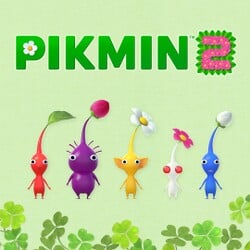
| |
| Pikmin 2 | |
| Japanese name | ピクミン2? |
| Rating | |
| Console | Nintendo Switch |
| Developer | TBA |
| Publisher | Nintendo |
| Genre | Real-time strategy |
| Players | Single-player (story mode) 1 or 2 players (Challenge Mode and 2-Player Battle) 2 players (2-Player Battle) |
| Release date | |
| Japan | June 22nd, 2023 |
| North America | June 21st, 2023 |
| Europe | June 21st, 2023 |
| Australia | June 21st, 2023 |
| South Korea | September 22nd, 2023[1] |
| Related games | |
| Re-release of | Pikmin 2 |
|
This article or section is about an upcoming or recently released game. |
|
This article is a stub. You can help Pikipedia by expanding it. |
Pikmin 2 is a port of the original Pikmin 2 to the Nintendo Switch. It was revealed during a Nintendo Direct presentation on June 21st, 2023, alongside a port of Pikmin. Both were released on the eShop immediately after the presentation concluded. This port is based on New Play Control! Pikmin 2.
A bundle of this game and the Pikmin Switch port was also released as Pikmin 1+2. This bundle will receive a physical release in North America, Europe, and Japan on September 22nd, 2023.
Changes
|
This section is a stub. You can help Pikipedia by expanding it. |
Gameplay
- The game is based on the New play control version.
- The game now sports an updated control scheme similar to Pikmin 3 Deluxe.
 is now used to freely control the camera.
is now used to freely control the camera.- In order to swarm, the player must hold down
 while tilting
while tilting  .
.  now resets the cursor.
now resets the cursor. now makes the leader lie down.
now makes the leader lie down.- Pressing
 shows a screen displaying the game's controls.
shows a screen displaying the game's controls. - Motion controls can be enabled from the controls screen.
- If enabled, tilting the controller while holding
 or
or  will move the cursor.
will move the cursor.
- If enabled, tilting the controller while holding
- Pressing the button repeatedly for continued plucking is no longer required, simply holding
 while plucking will have leaders continue until no more sprouts are left.
while plucking will have leaders continue until no more sprouts are left. - Holding
 while using
while using  now rotates the camera Piklopedia and the Treasure Hoard. If the camera was already looking in a direction via
now rotates the camera Piklopedia and the Treasure Hoard. If the camera was already looking in a direction via  alone, the camera will stay looking that direction while rotating.
alone, the camera will stay looking that direction while rotating.
- Cutscenes (excluding the end of day scenes and the cinematics) can no longer be skipped.
Graphics
- The gameplay and UI are now rendered at a higher resolution.
- Pre-rendered cutscenes appear to have been re-rendered and then AI upscaled.[2][3]
- The white space inside the President's hair curl has been removed.
- Much of the product placement in the original game has been removed and replaced with fictional/other brands, likely because Nintendo lost the legal rights to those treasures. This includes treasures in the Mystical Energy Series, Massive Receptacle Series, Survival Series, Ancient Ad Series, and Odd Logo Series.[4]
- The number of Pikmin currently holding onto an object is now on the top half of of the carry number, like in Pikmin 3.
- The text for cave loading screens is much more opaque, and cream-colored.
- All instances of the word "Louie" that have been colored blue have been recolored to a light yellow.
- Many Piklopedia icons have been replaced with new renders.
Text
- Various pieces of text have been changed. (i.e.: cutscene text, mail, Olimar's Notes, etc.)
- All references to the controls have been updated to reflect the new control scheme.
- The copyright on the title screen has been changed to "© Nintendo".
- The Caustic Dweevil was renamed to the Hydro Dweevil, the Gemstar Husband has been renamed to the Green Gemstar, the Gemstar Wife was renamed to the Pink Gemstar, the Gherkin Gate has been renamed to the Flavor Gate, and the Husband's Tears Series was renamed to the Expensive Sentiments Series. Additionally, in the US version, the Wogpole, Wollywog, and Yellow Wollywog were renamed to match the EU names, being the Wolpole, Wollyhop, and Yellow Wollyhop respectively.
Audio
- Sound is locked to stereo, meaning that the mono and surround sound options are no longer available.
- The Ai no Uta and Tane no Uta Easter eggs have been removed, likely as a result of licensing complications.
- Like in the New Play Control! version, the Totoka's song Easter egg is absent.
- Strangely, sometimes the sounds of Pikmin under the effects of an ultra-spicy spray and Purple and/or White Pikmin clanging around in the Ship get louder as the camera gets farther away. This also means that when this occurs the sounds are un-hearable when near their source.
- Above-ground treasures no longer let out a low hum.
Other
- Attraction mode has been completely removed. When attraction mode should play, the title screen is just reloaded.
- Despite being based off of the New Play Control! version, the GameCube cursor is reused. The trail from the New Play Control! version's cursor was left unchanged, meaning that it no longer connects to the cursor.
- The EU model of the Arboreal Frippery is now used in all regions.
List of treasures with different appearances
|
The following article or section is in need of assistance from someone who plays the Nintendo Switch version of Pikmin 2. |
- Courage Reactor
- Quenching Emblem
- Healing Cask
- Alien Billboard
- Drought Ender
- Survival Ointment
- Optical Illustration
- Gherkin Gate
- Creative Inspiration
- Patience Tester
- Fuel Reservoir
- Durable Energy Cell
- Proton AA
- Endless Repository
- Drone Supplies
- Activity Arouser
- Abstract Masterpiece
- Fruit Guard
- Happiness Emblem
- Hypnotic Platter
- Massive Lid
- Pondering Emblem
- Salivatrix
- Stringent Container
- Thirst Activator
- Yellow Taste Tyrant
Other information
- Game size: 1.04 GB.
- Supported play modes: TV (1 or 2 players), tabletop (1 or 2 players), and handheld (1 player).
- Supported controllers: two Joy-Cons, and Nintendo Switch Pro Controller.
- Supports cloud save data.
See also
References
- ^ 『슈퍼 마리오브라더스 원더』, 『슈퍼 마리오 RPG』, 『끝내주게 춤춰라 메이드 인 와리오』, 「돌아온 명탐정 피카츄」등, Nintendo Switch로 발매되는 타이틀의 최신 정보를 전달!. Nintendo of Korea. Nintendo. Retrieved June 22, 2023.
- ^ Tweet by haylsho on Twitter
- ^ Tweet by OatmealDome on Twitter
- ^ Pikmin™ 2 for Nintendo Switch - Nintendo Official Site on Nintendo.com
| Games | |
|---|---|
| Main games | Pikmin • Pikmin 2 • Pikmin 3 • Pikmin 4 |
| Spin-off games | Hey! Pikmin • Pikmin Bloom |
| Re-releases | New Play Control! Pikmin • New Play Control! Pikmin 2 Pikmin 3 Deluxe • Pikmin 1 (Nintendo Switch) • Pikmin 2 (Nintendo Switch) |
| Web games | Pikmin.com SpaceForce • Pikmin Treasure Hunt • Pikmin Finder |
| Super Smash Bros. series | Brawl • for Nintendo 3DS and Wii U • Ultimate |
| Others | Pikmin Adventure (Nintendo Land) • Stage Debut |