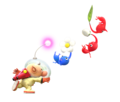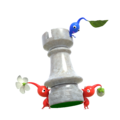Hey! Pikmin
Flying Spotted Jellyfloat
On the official Hey! Pikmin website, an image of an apparently small, blue Jellyfloat appears under the "Look out for big baddies" section of the site, it is currently unknown whether this is supposed to be an updated Lesser Spotted Jellyfloat or a different species.
Red Bulborb

During the game reveal's Nintendo Direct, the Red Bulborb is shown to return via cutscene akin to boss battles in Pikmin 3, suggesting an important role. In accordance with the game's overall art style, the Red Bulborb appears much less detailed and more cartoony than in the main games. Its legs are more curved, its size is considerably larger and most notably, its face is much flatter with the eye stalks being placed much closer to the tip of the snout. During its respective battle, the Red Bulborb will slowly walk towards the player, constantly biting with its head lowered and jump out of the grass in the background. At certain points during the battle, the Red Bulborb will glance down. This is the player's opportunity to throw Pikmin at its eyes to make it reel back in pain and pass through its legs.
Fiery Blowhog
The Fiery Blowhog is also confirmed to make an appearance, but this time as a boss. Like the Red Bulborb, it appears much larger than it is usually shown as in other games. The Fiery Blowhog sits at the top of the stage and blows fire onto the Pikmin.
Long Water Dumple
This boss is similar in design to the unnamed lamprey enemies previously seen. However, it seems to target the Pikmin rather than randomly shooting upwards. It is shown lunging towards Olimar and his group of Blue Pikmin in an attempt to eat them. Its body is purple with yellow spots on top. It has big lips, two escas and its head is covered in barbels. It has no visible eyes.
Emperor Bulblax
In the Japanese trailer, an Emperor Bulblax can be seen, with a design similar to Pikmin and Pikmin 2. It appears from behind some grass and growls. Nothing else is known about it.
Interactive objects
|
The following article or section is in need of assistance from someone who plays Hey! Pikmin. |
- Clovers: these clovers are seen rustling, and when Olimar whistles in range of them, Pikmin are released from behind.
- Bridge fragments: bridge fragments return in this game, and can be carried by Pikmin in order for them to form a bridge. Sometimes, the Pikmin must pull on a fragment for a bit before it's wedged free.[1]
- Fire: fire can be stomped out by Red Pikmin to allow safe passage.
- Water: Olimar and Blue Pikmin are able to freely swim in bodies of water in any direction.
- Pressure blocks: these blocks can be weighed down by Pikmin in order to allow passage. The number of Pikmin required to push it down is shown as circles below the top of the block, which fill in for each Pikmin the player places on it.
- Loose wire: loose wire can be connected together with a line of Yellow Pikmin. This allows nearby flowers to bloom and the area to be lit up. It is unknown yet how this benefits the player.
- Pushable rock object: this object can be pushed by Pikmin in order to use it as a platform or free a passage. It is unknown how many Pikmin are required to push it, but the more Pikmin the player has pushing it, the faster it is moved.
- Vine: vines can be climbed by Olimar to reach higher or lower ground.
- Doorway: there is a door that Olimar can enter. It is assumed that this either brings Olimar to a new room, or brings him out another doorway in the same room.
- Hearts: small heart-like objects that can be picked up by the Pikmin. They have stems, so they are somehow related to plants. Olimar can collect these, but their purpose is unknown – they likely regenerate health. They can sometimes be found floating in the air.
- Sparklium seed: an item which seems to be a golden seed like-object that can be collected by Olimar. Pikmin can also pick up these seeds and bring them to Olimar. Seeds that are not collected after some seconds begin flashing, and some more time afterwards, they disappear. They can also be found floating in the air sometimes.
- Golden flower: this large golden flower can be hit by Pikmin to release multiple Sparklium seeds. Once hit it begins to wither away until it vanishes, so the player needs to hit it several times quickly to get the most out of it.
- Big Sparklium seed: these larger seeds can be broken to release multiple smaller seeds, and red seeds.
- Red Sparklium seed: this seed is slightly larger than the golden seed, bears a shiny red color, and is worth 5 Sparklium.
- Rainbow Sparklium seed: a large rainbow-colored Sparklium seed worth 50 Sparklium. They replace already collected treasures.
- Sand blocks: blocks of sand can be crumbled simply by having a single Pikmin thrown at them. Most Pikmin bounce back after hitting one, but Rock Pikmin continue flying, and can smash more sand blocks this way.
- Trowel: a gardening trowel with its blade buried in the ground. Throwing several Pikmin at it will make it topple forward, creating a path. A yellow progress bar similar to an enemy's health appears on top of it to indicate topple progress.
- Elevator platforms: elevator platforms return in this game, looking similar to how they do in Pikmin 3.
- Vine rock: a large stone with vines entwined around it. Winged Pikmin can grab onto the top of the object and lift it to clear the way, or to give Olimar himself a lift.
- Crystal: crystals return, and serve to block the way forward. Like in Pikmin 3, they can be broken by tossed Rock Pikmin.
- Electric gate: electric gates return, and keep their Pikmin 3 appearance, except they are much larger than in Pikmin 3.
- Sea urchin: a sea urchin-like object appears in one underwater scene. It is not clear if this is an enemy or not, but its simplicity indicates that it's simply an obstacle. It moves right at a steady pace.
- Bouncy Mushroom: Bouncy Mushrooms return, but are much smaller.
Vegetation
Possible Bloominous Stemple redesign

A plant shown in the April 2017 Nintendo direct acts similar to the Bloominous Stemple, blooming when there's light nearby.
Characters
Controls
Captain Olimar can be moved about using ![]() ,
, ![]() , or
, or ![]() /
/![]() /
/![]() /
/![]() .[1] Unlike most games where an analog stick controls the character, holding the stick farther away or closer to the center will not make Olimar move faster or slower. Pikmin are thrown by tapping at the bottom screen – the Pikmin is thrown in the direction of the tap, and the farther the tap is from Olimar, the farther the Pikmin is thrown. When the stylus is on the screen, the Pikmin is held, and a crosshair appears under the stylus that can be dragged around, so it's the release that effectively throws the Pikmin, much like the "throw" button in the main games. The whistle and the jetpack are activated by tapping on-screen buttons present on the bottom of the touch screen. To go inside a doorway, the player must place Olimar in front of it and input "up" on one of the movement buttons or sticks.
.[1] Unlike most games where an analog stick controls the character, holding the stick farther away or closer to the center will not make Olimar move faster or slower. Pikmin are thrown by tapping at the bottom screen – the Pikmin is thrown in the direction of the tap, and the farther the tap is from Olimar, the farther the Pikmin is thrown. When the stylus is on the screen, the Pikmin is held, and a crosshair appears under the stylus that can be dragged around, so it's the release that effectively throws the Pikmin, much like the "throw" button in the main games. The whistle and the jetpack are activated by tapping on-screen buttons present on the bottom of the touch screen. To go inside a doorway, the player must place Olimar in front of it and input "up" on one of the movement buttons or sticks.
![]() or
or ![]() can be used to toggle the radar, which is not available from the start of the game. The game reminds the player of this on the top screen if Olimar stands still for a few seconds. Dialog is advanced by tapping on the screen, but tapping the screen while the text is being written out will cause it to write out all at once.
can be used to toggle the radar, which is not available from the start of the game. The game reminds the player of this on the top screen if Olimar stands still for a few seconds. Dialog is advanced by tapping on the screen, but tapping the screen while the text is being written out will cause it to write out all at once.
It is still possible to grab Pikmin that Olimar should not be able to reach, as long as they are considered in the group. This can be seen by letting the Pikmin fall to a lower level right at the start of 3-A, but keeping Olimar on an upper level. A held Pikmin can be released if the player drags the stylus to one of the buttons on the bottom. This will activate the button, but since the button that represents the standby Pikmin's type does not do anything, moving the stylus there makes it possible to release the Pikmin without doing anything else.
Lists
Glitches
Pikmin Park
In the Japanese trailer, some cutscenes of sorts play, showing Pikmin roaming around a garden-like area, where the S.S. Dolphin 2 and the master Onion are. During these scenes, the trailer has a note on the corner saying ひろば? (lit.: "open space"). The promotional fact sheet calls it "Pikmin Park", and claims it can be used to level up the Pikmin amiibo, which in turn, will make even more Pikmin appear when the amiibo is used mid-area. In one of the scenes, Pikmin can be seen plucking blades of grass from a patch and carrying it somewhere off-screen. The next scene shows Pikmin gathered around Sparklium seeds, some blades of grass, and unknown red objects. In another scene, several Pikmin of different types are carrying and moving in well-defined lines, much like marching ants, and are interacting with some obstacles. Yet another scene shows Pikmin gathering around a green, plastic clothespin on the floor.
At the Pikmin Park, players have a number of Pikmin of each type. This number reflects the number of Pikmin that safely make it to the pod at the end of a level with Olimar. A map on the right side of the screen shows an overhead view of the park, with icons representing different types of obstacles. If the player taps a Pikmin type and then a section of the park, the Pikmin of that type will then tidy up that section. In doing so, they might unearth useful objects. At the bottom-right is the amiibo button, which allows players to level up their Pikmin amiibo. For this, a lot of Pikmin are needed.
amiibo compatibility
Some amiibo will be usable with Hey! Pikmin. Scanning a compatible amiibo while on the area selection screen will make it appear on one of the world map's secret spots. That secret spot can then be entered, and somewhere in that area, the amiibo can be recovered and collected, like a treasure. The following amiibo work for this: the Olimar Smash series amiibo, the Pikmin amiibo, the amiibo from the Mario series (waves 1 and 2, including the Gold and Silver editions of Mario), the amiibo from the Animal Crossing series, and the amiibo from the Splatoon series (waves 1 and 2).
In-game, if the player pauses and uses the amiibo option, they can scan the Pikmin amiibo or the Olimar amiibo to summon a number of Pikmin directly to Olimar's side. In the case of Olimar's amiibo, only four appear, but for the Pikmin amiibo, the number of Pikmin summoned is related to the amiibo's level, which can be increased in the Pikmin Park. This summoning feature can only be used once per area, and leaving the area or retrying will allow players to summon again.
Scanning any other amiibo will give the player some Sparklium. This can only be done once per day. The list of compatible amiibo can be found here.
Other content
Modes where it's possible to see collected treasures and encountered enemies, similar to the Treasure Hoard and Piklopedia, return. The bottom screen shows the model of the object in question, which can be rotated by the player, and the top screen shows a description of the item. The bottom screen also has a silhouette of a Pikmin, used to compare the treasure's size to a standard Pikmin.
One scene in the trailer shows several Sparklium seeds and large ruby-like objects falling from the sky, where Olimar and the Pikmin grab them. Another scene shows Olimar and Pikmin falling down a shaft, and sliding off of crystals pointing downwards diagonally stuck in the walls.
Bomb rocks return, as proven by the Fiery Blowhog fight, and can be wielded by, at least, Red Pikmin. Pikmin holding one will be considered a different standby option for throwing. Nothing else is known about these explosives.
The title screen randomly shows Pikmin, Olimar, and/or some enemies walking around left and right, and doing some simple activities. After idling for too long, the game will show the intro cutscene.[2]
The area selection screen shows a background themed around the current sector, and overlaid on top is one bubble per area. These bubbles are connected by dotted lines. Tapping an area will take the player there. Smaller, purple bubbles represent Secret Spots, areas in which the player can collect items like pellets. Similar bubbles but with an amiibo logo in them are ammibo Secret Spots. Blue small bubbles represent Sparklium Springs, where the player can gather a lot of Sparklium. After entering and exiting one of these, it becomes unavailable for a certain amount of time. The button on the top-right of the screen allows players to go to the Pikmin Park. On the bottom-left, there is a button to take the player to the sector selection screen. To the right of that one is a button that opens the Logs menu, which log information about the enemies, treasures, and Pikmin encountered. On the bottom-right, there is the options button, in which the player can change some of the game's settings. Finally, on the top-left, the amiibo button allows players to scan amiibo, in order to add amiibo Secret Spots.
The player can have more than one saved game, and the game is saved automatically every time a level is finished. There are some form of upgrades available throughout the game, since it is known that the radar is unlocked at some point in story mode, and that in the Japanese TV trailer, a golden jetpack icon can be seen[3].
According to the eShop demo's manual, Hey! Pikmin can periodically send gameplay analytic data to Nintendo via SpotPass. This can be disabled in the area selection screen's option menu. It also supports Nintendo Network.
History
Development
The game was first revealed in a Nintendo Direct on September 1st, 2016, where it was given the working name Pikmin for Nintendo 3DS. The video showed some gameplay footage and information.[4]
More information about the game was shown on the April 12th, 2017 Nintendo Direct, where its name was confirmed to be Hey! Pikmin, and where it was given its July 28th, 2017 release date.[5]
On May 5th, 2017, a few different gaming news representatives managed to play Hey! Pikmin in a hands-on event. This version of the game features 3 areas: a basic one focusing on the Red Pikmin, a cave area focusing on the Yellow Pikmin and their throw height, and a mostly underwater area focusing on the Blue Pikmin and multidirectional movement.
On June 7th, 2017, a Japanese trailer was released, explaining a bit of the game's plot, and showcasing new enemies, treasures, and other content.[6]
The game's official website, http://heypikmin.nintendo.com, was launched on June 29th, 2017.
Nintendo Summer of Play
During the 2017 Nintendo Summer of Play event, Hey! Pikmin was one of the games available to try out. Players could get their hands on a Nintendo 3DS with the game's demo and play it.[7] This demo is slightly different from the eShop demo – which was released some days after – in that it has different introduction text, no limit on the number of times it can be opened, and no button to open the full game's eShop page.
The intro's text in this version is as follows:
- [The S.S. Dolphin 2, Olimar's ship, is seen flying through space.]
- "A typical day for a space shipment pilot..."
- "Hocotate Freight's own..."
- "Captain Olimar!"
- "Here we see him heading home to Planet Hocotate after finishing a delivery."
- ""Engaging warp in 5.""
- "3!"
- "2!"
- "1!"
- [The ship zooms off.]
- "Olimar couldn't wait to get home to spend time with his family."
- "But fate had other plans for our intrepid captain."
- "A terrible sight snapped him out of his daydream..."
- "Something had gone wrong with the warp."
- "Olimar dodged left and right to get to safety..."
- [The ship, seen from a first-person perspective, impacts against two asteroids.]
- "But the engines took a hit and he lost control."
- [The ship plummets towards, presumably, PNF-404, as a second object detaches from it.]
- ""Brace for a crash landing!""
- [Scene changes to some Pikmin frolicking around the master Onion.]
- [The S.S. Dolphin 2 comes crashing down like a comet, terrorizing the Pikmin.]
- [The ship crashes against the ground, knocking some Pikmin into the air.]
Release
The game released in Japan on July 13th, 2017.
eShop demo
A demo of the game was launched before the game's release, on the European eShop, on June 22nd, 2017, on the Australian eShop on July 5th, 2017, and on the US eShop on July 13th, 2017. At the title screen, players can choose which "file" they want to play: "(A) Intro & Tutorial", "(B) 1-A: First Expedition", and "(C) 3-A: Crystal Tunnels". Players can only open it 30 times, but completing a stage allows the player to return to the title screen. Pressing ![]() or
or ![]() during gameplay has no effect.
during gameplay has no effect.
At least in the demo, the Sparklium counter on the HUD caps at 999, which can be seen by constantly defeating the bird enemies that come out of the hole in 1-A.[8] This makes it presumably impossible to reach the 30,000 Sparklium goal in the demo.
Media
Trailers
- The official trailer, shown at the April 2017 Nintendo Direct
- Official Japanese overview trailer
- Polish trailer
- Japanese TV trailer
- Second Japanese TV trailer
- Japanese 3DS Home Menu theme trailer
- English Lift-Off trailer
- Australian eShop demo trailer
- French trailers
- "Hey Helper" trailer
- English Crash trailer
Gallery
- See more: Hey! Pikmin images category.
The S.S. Dolphin 2 pod which drops Captain Olimar into the area.
Captain Olimar and two icons, with a whistle on one of them.
Some Red Pikmin.
The player can throw a Pikmin by touching a part of the lower screen.
Some bud Pikmin.
Another scan. In this page, the world map is visible. A button in that screenshot reads 図鑑?, or "picture book" – this is the same name given to the Piklopedia.
The upper screen shows Captain Olimar's health, the number of Pikmin following him, and other unknown features.
Red Pikmin showing their resistance to fire.
Some Yellow Pikmin showing their ability to conduct electricity.
Some Pikmin pushing an obstacle similar to a cardboard box.
Artwork of Winged Pikmin carrying Olimar.
Artwork of a Red Pikmin, a Yellow Pikmin, and a Blue Pikmin.
- Hey! Pikmin European boxart.jpg
European boxart.
Trivia
- This is the first Pikmin game in which Olimar is able to swim freely in water, as well as climb up vines.
- This is the first Pikmin game to be released in Dutch.
- This game shares Japanese anniversary days with Pikmin 3.
See also
External links
References
- ^ a b YouTube video of Kotaku's hands-on playthrough
- ^ YouTube video of the Nintendo Summer of Play demo's title screen
- ^ YouTube video of the Japanese TV trailer, with a golden jetpack icon on the HUD (at 00:12)
- ^ YouTube video of the Nintendo Direct where the game is revealed (at 31:25)
- ^ YouTube video of the Nintendo Direct where the game title and released dates were announced (at 00:38)
- ^ YouTube video of the Japanese trailer
- ^ YouTube video of the Nintendo Summer of Play demo's intro and tutorial
- ^ YouTube video showing the Sparklium counter capping at 999
| Games | |
|---|---|
| Main games | Pikmin • Pikmin 2 • Pikmin 3 • Pikmin 4 |
| Spin-off games | Hey! Pikmin • Pikmin Bloom |
| Re-releases | New Play Control! Pikmin • New Play Control! Pikmin 2 Pikmin 3 Deluxe • Pikmin 1 (Nintendo Switch) • Pikmin 2 (Nintendo Switch) |
| Web games | Pikmin.com SpaceForce • Pikmin Treasure Hunt • Pikmin Finder |
| Super Smash Bros. series | Brawl • for Nintendo 3DS and Wii U • Ultimate |
| Others | Pikmin Adventure (Nintendo Land) • Stage Debut |